
 Flash News
Flash News
Counting ends in Kukës district, DP wins 2 mandates
Egnatia is declared champion of Albania, ending Vllaznia's 24-year dream
DP leads in Kavaja against SP
Financial Times / Rama wins fourth term: the creation of a cosmetic pluralism is at risk
Neither PS, nor DP/ In Vau i Dejës, Tom Doshi's party is declared the leading force

Spend too much time swiping through iPhone apps while waiting for them to close one by one? You are wasting so much time. There is a clever way to close several applications at the same time. It's so simple that you'll probably wonder how you never noticed it before.

Open your iPhone's app carousel by swiping up from the bottom of the screen and then pausing (or double-clicking the Home button on some models). But if you use three fingers touching a different app then you can close several pages at once. Yes, it really works and it's much faster. It's one of those little iPhone hacks that can save you a lot of time in the long run. The bad news is that closing all your apps isn't actually a good idea. It's a common myth that regularly quitting apps can improve iPhone performance and battery life.

Në fakt, e kundërta është e vërtetë: kjo mund ta bëjë iPhone-in tuaj më të ngadalshëm dhe të mbarojë më shpejt. Nuk është e nevojshme të hiqni dorë shpesh nga aplikacionet iOS dhe nuk ndihmon në jetëgjatësinë e baterisë tuaj. Edhe faqet mbështetëse të Apple vënë në dukje se aplikacionet e heqjes me dorë duhet të bëhen vetëm në rrethana specifike. Apple vuri në dukje:
"Ju duhet të mbyllni një aplikacion vetëm nëse nuk reagon. Nëse një aplikacion nuk përgjigjet ose duket i ngrirë, mund ta mbyllni, pastaj ta hapni përsëri."
When you leave an application, it is "freezes" in memory. This means that it is not actively being used, but when you return to it, it will work as normal. If you close all your apps, the process of completely restarting them is more intensive on your device than a simple "melting". So think before you ditch an app, because it might just be a waste of your time and your iPhone.
Latest news


Vote counting in Mirdita concludes, DP wins convincingly
2025-05-12 23:40:46
Diaspora vote counting/ Observer - Ballës: Get out, you kicked us out of Albania
2025-05-12 23:27:36
Four almonds a day, 6 direct benefits to the body
2025-05-12 23:15:40
Vllaznia team 'doctor' arrested, dozens of fireworks found in his bag
2025-05-12 23:02:26
Denunciation/Electoral Reward for Noizy
2025-05-12 22:51:44
She won the mandate from the open list in Kukës, here is who Elvira Peka is
2025-05-12 22:38:39
Victory in Kukës, Flamur Hoxhaj: Fruit of the work and program we have done
2025-05-12 22:30:07
Tritan Shehu talks about the election result: Lazarati voted for the DP
2025-05-12 22:30:03
Trump may travel to Turkey for negotiations between Zelensky and Putin
2025-05-12 22:16:46
Counting ends in Kukës district, DP wins 2 mandates
2025-05-12 22:11:27
Egnatia is declared champion of Albania, ending Vllaznia's 24-year dream
2025-05-12 22:03:56


Albanian convict terrorizes prison in Greece, takes guards hostage
2025-05-12 21:36:15
Rama leaves headquarters, does not speak to journalists
2025-05-12 21:26:16
New report, old refrain
2025-05-12 21:18:59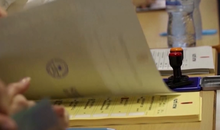
DP gains advantage in Lezha, secures 4 mandates
2025-05-12 21:06:16
DP leads in Kavaja against SP
2025-05-12 20:57:52
In Shkodra, Vllaznia brings together the commissioners of the SP and the DP
2025-05-12 20:43:15
60% of votes counted across Albania, how mandates are distributed
2025-05-12 20:30:56

OSCE-ODIHR Report/ Media in Albania, collaborators of the government
2025-05-12 20:20:13
What would happen to your body if you slept less than six hours?
2025-05-12 20:08:27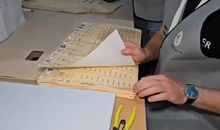
Counting closes in Librazhd, how votes were divided between the DP and the SP
2025-05-12 20:02:24

Celibashi: Here's when we can have the final election results
2025-05-12 19:45:19
The May 11 elections, with old problems
2025-05-12 19:37:31
Source: DP should request the annulment of the elections
2025-05-12 19:25:20
From May 15, President Osmani begins efforts to unblock the Parliament
2025-05-12 19:18:39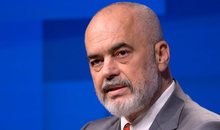

Vllaznia-Egnatia is played today, Shkodra fans arrive at the "National Arena"
2025-05-12 19:03:11

Even in the women's prison, the SP is voted for
2025-05-12 18:44:08
Accident in Laç, 84-year-old man taken to Trauma Hospital
2025-05-12 18:30:36
Counting continues in Tirana, Tabaku: Projection of mandates will change
2025-05-12 18:18:03

The Diaspora vote, a reflection of the elections within the country?
2025-05-12 17:59:12



The DP leads confidently in Fushë Krujë and Kamëz
2025-05-12 17:19:50
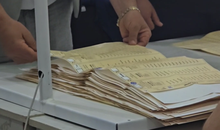


Number of diplomas declining, 9-year education most affected
2025-05-12 16:41:54
Leaving aside votes from Greece, CEC: They will not be excluded from the count
2025-05-12 16:31:53

They photographed ballots, two people are wanted in Tirana
2025-05-12 16:11:52

Prisoners choose Rama!? PS wins with 82% in Elbasan detention center
2025-05-12 15:55:19

Austrian tourist, injured in accident on Himara-Borsh road, dies
2025-05-12 15:37:14
The counting process in Cërrik ends, here's who won
2025-05-12 15:31:20

"There are violations!"/ Vote counting halted in CEAZ 17 in Klos
2025-05-12 15:11:41


Who are the candidates of small parties who secure a seat in the Assembly?
2025-05-12 14:50:24
The elections were held under political patronage - organizations emphasize
2025-05-12 14:49:37
Berisha warns: The opposition will not turn a blind eye to violations
2025-05-12 14:28:33

Why did Rama grow up?
2025-05-12 14:11:37



Vote counting in Delvina closes, here are the results
2025-05-12 13:38:57
He is running on an open list, how many votes has Ilir Meta received so far?
2025-05-12 13:20:00



Vote counting in Fier suspended, process resumes tomorrow at 08:00
2025-05-12 12:24:35
Electronic voting results published in Vora, votes for each party
2025-05-12 12:10:03
In such elections, victory can only be Edi Rama's.
2025-05-12 12:01:10
Threatened journalist during duty, 26-year-old faces criminal charges
2025-05-12 11:57:39

The counting process in Himara ends, the Socialist Party wins
2025-05-12 11:49:17
May 11th elections, SPAK: 39 criminal proceedings have been registered
2025-05-12 11:36:25


PSD third political force, what are the chances of the 'small ones' so far?
2025-05-12 11:04:31
Counting ends in Rrogozhina, SP emerges as the leading force
2025-05-12 10:50:30
Counting ends in Tepelena, Socialist Party wins
2025-05-12 10:45:23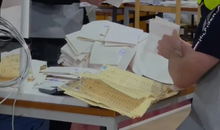
Counting ends in Memaliaj, Libohova and Këlcyrë, here's who's leading
2025-05-12 10:28:23
Mirditë/ DP leads over SP, how many votes have they received so far
2025-05-12 10:23:30
Spain makes decision, shortens weekly working hours
2025-05-12 10:10:30

Threats for a vote, the party's deputy chairman under investigation by SPA
2025-05-12 09:53:18
The DP-ASHM coalition leads in Kavaja
2025-05-12 09:47:41
DP-ASHM leads in Kukës after counting 71 ballot boxes
2025-05-12 09:31:26
BIRN: Organized crime “oriented” the vote in Durrës
2025-05-12 09:24:39

Counting ends in Kolonjë, who is leading?
2025-05-12 09:00:13

Counting ends in Pustec, SP leads
2025-05-12 08:41:21
First diaspora votes counted, DP-ASHM leads by a narrow margin over SP
2025-05-12 08:38:13

DP leads in Kukës, over 3 thousand votes ahead of SP
2025-05-12 08:16:02
First ballot boxes counted, DP-ASHM leads in Kruja
2025-05-12 08:04:38
